Adding widgets to your dashboard
Do you use third-party applications with Vend? With widgets you can add information from third-party apps to your Vend dashboard. Widgets appear as charts, graphs, calendars and lots of other useful formats, depending on the application.
Widgets can be viewed by all users of your Vend account.
Adding Widgets:
Widgets can only be added, edited or removed by admin or manager-level users.
- If you use a third party application that offers a widget, a "Custom Widgets" button will automatically appear in the grey tool bar on your dashboard.
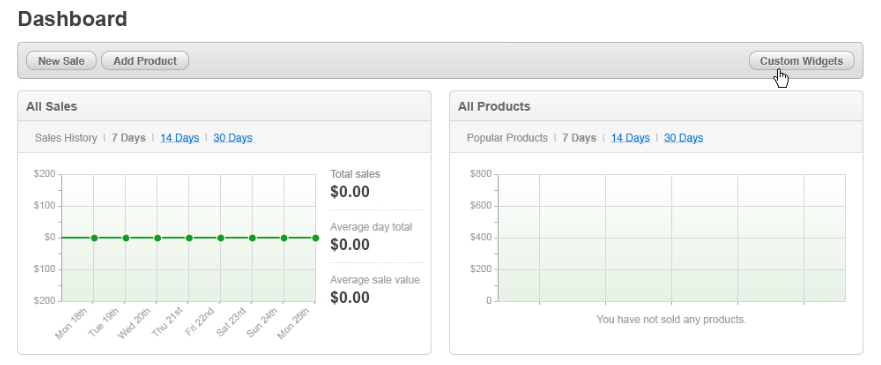
Clicking on "Custom Widgets" will open a pop-up window with a line for the widget's URL. All Vend Dashboard Widget URLs will be provided by the third party application. Just copy and paste this URL into the pop-up window. No editing necessary.
To add more than one widget, click "Add another widget" and a new line will become available. You can add as many widgets as you like.

The widgets will appear on your dashboard in the order they are arranged in the Custom Widget pop-up window. You can easily reorder these by dragging and dropping the individual lines.
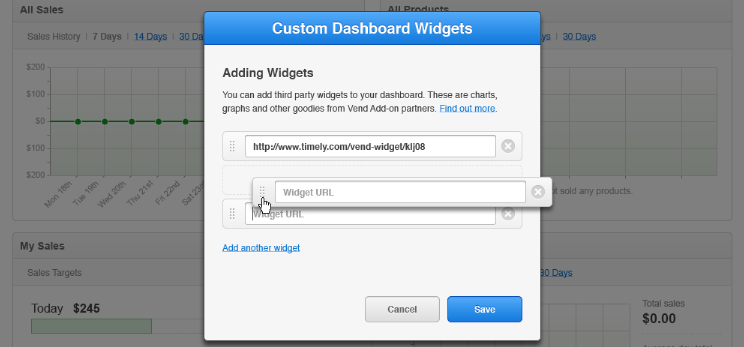
Removing widgets is as easy as clicking the grey X next to the URL of the widget you no longer want. (You can always add it again later if you change your mind.)
Your new widget(s) will appear on your dashboard beneath the "My Sales" graph and chart, and above reporting.
Related Articles
Reporting in Vend
This article includes: Creating a Report in Vend Report Groups Sales Reports Payment Reports Inventory Reports Gift Card Reports Store Credit Reports Tax Reports Report Types Measure Date Range Filters Advanced Reporting Options The Retail Dashboard ...Dashboard
About the Dashboard The Dashboard has been created to provide a quick overview of the performance of the business. It graphically shows key sets of data over three specific periods — by month to date, quarter to date or year to date. It also shows ...Vend's Home Dashboard
What's New? Exploring the Home Dashboard Navigating to the Home Dashboard Filtering by Time Period Filtering by Outlets Filtering by Users Outlet Sales Sales Targets Products Sold Inventory Notifcations What's New? For those who have used the ...Retail Metrics on the Vend Retail Dashboard
If you are currently on a Vend store plan that has access to the Retail Dashboard, you will be able to take full advantage of a range of advanced retail metrics. In addition to the Sales Performance section, you will have a choice of 9 different ...Adding a New Outlet
For a business with more than one store, or with a warehouse, setting up additional outlets helps you to manage your inventory and track your sales effectively. Why should I set up more outlets rather than registers? When you set up your store's ...