How do I export my product list?
To export your store's product list, navigate to the 'Products' tab in the sidebar.
Your entire product list will be shown here. However, if you only want to export selected items you have the option to filter your product list by Name, SKU, Handle, Product type, Brand, Supplier or Tag. To do this, add the information you want to filter by into the respective fields and click 'Update Filter':
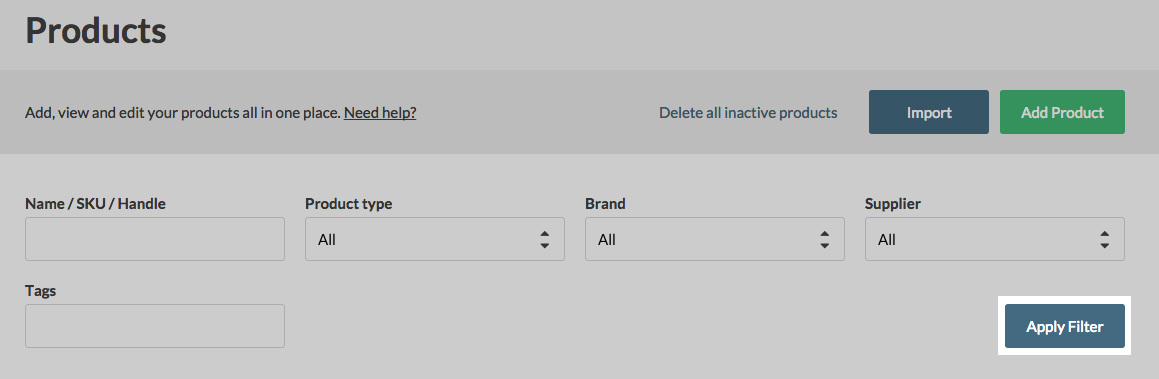
You'll notice the product list below has now changed based on the filters you've applied.
Once you are ready to download, your products click the button labelled 'Export List' to the right of the screen.
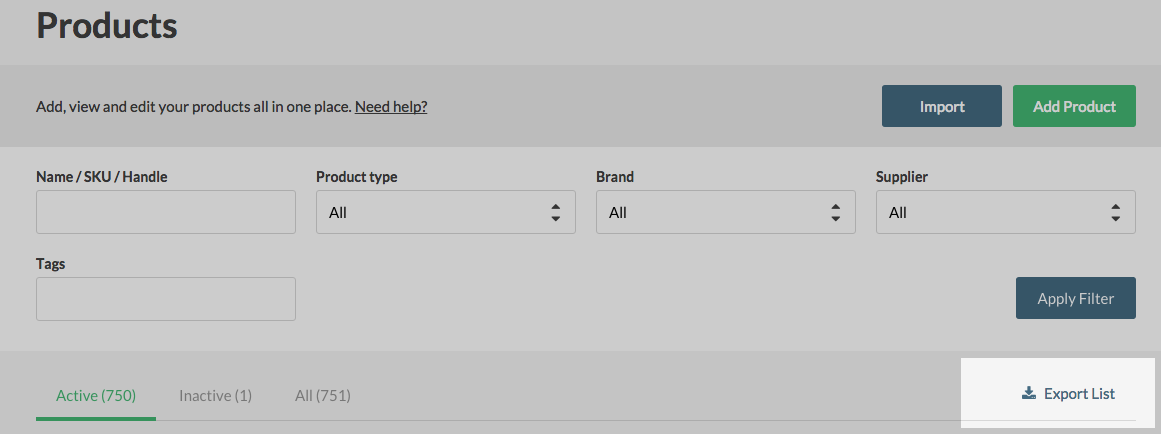
Your download will begin automatically, and a progress bar will appear on the screen. Once this is complete, you will be prompted to save the export as a CSV which you can then open in a chosen spreadsheet application such as Excel or Open Office.
If the download does not begin automatically, click here:
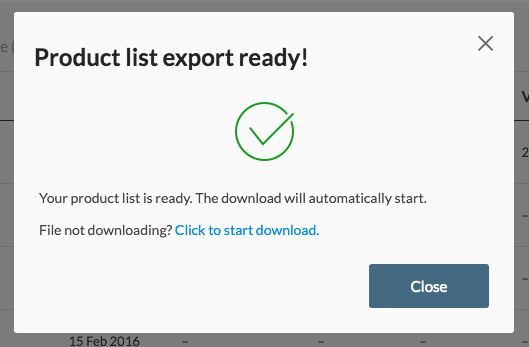
Related Articles
How do I export my product list?
How do I export my product list? To export your store's product list, navigate to the 'Products' tab in the sidebar. Your entire product list will be shown here. However, if you only want to export selected items you have the option to filter your ...How do I Create a Product List for Vend using a CSV?
You can add your products into the app one-by-one, or you can use our handy CSV import feature to add your products in one list. To learn how to do this, follow the instructions below: Note: Editing existing products? Click here to learn how. Before ...Creating a Product Sheet
To Create your Product CSV Download a template: Download the template from the google drive folder ‘Data’ created for you by Cloudscape Technologies. You can also download the template from your Vend account, under the import products option. You ...View Bills of Materials
The View Bills Of Materials (BOM) page enables you to view or edit an existing BOM. Viewing a Bill Of Materials Go to Production | Bill Of Materials | View Bills Of Materials. You can specify the Bill Number or Product code. If you want to see the ...Manage/View Warehouse Transfers
The View Warehouse Transfer page enables you to view all Warehouse Transfers. By default, this page displays Warehouse Transfers with Open status. Viewing Warehouse Transfers Go to Inventory | Transactions | Warehouse Transfers. From the Status ...