Setting receipt template
Vend uses Receipt Templates so we know what information to put on your receipt, and how to format it so that it will print nicely on your receipt printer.
Before setting up your receipt template, you'll need the following information:
- What type of printer you're using (Thermal or Standard)
- Company name and tax number (if required for your region)
- Address and other contact details for your store(s)
-
Company logo - This must be:
- No more than 190px wide for a portable thermal printer.
- No more than 290px wide for a countertop thermal printer.
- No more than 840px wide for a standard desktop printer.
- Black and white, or mono-chromatic for best results. Colour and greyscale images will not get great results on thermal printers.
You can set up multiple receipt templates so that you can use a different template for every register.
1. Set up the details
Receipt templates are set up on the Outlets and Registers page under 'Setup'. To access this on your iPad you'll need to sign into Vend through the Safari app. Once here, click 'Add Receipt Template' to get started:
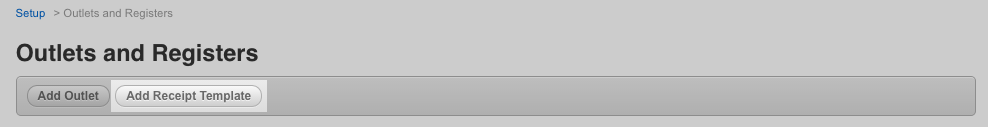
You can also edit an existing receipt by scrolling to the bottom of the Outlets and Registers page and selecting one of the templates you've already created.
You will now be in the receipt template edit screen and can start setting up your details.
- First name your template so you can easily identify it.
- Next, Choose the receipt style. This will be determined by the type of printer you're using.
- If it is a standard desktop printer, choose 'Standard Invoice'
- If it is a thermal printer, choose 'Standard Thermal Receipt'
You'll also want to choose whether to enable receipt barcodes. This turns the receipt number into a barcode which is printed on the receipt so you can scan to easily locate the sale if the customer returns to your store. Receipt barcodes are useful if you run a service business, like a dry cleaner or a tailor, or if you have a lot of customers using layaway and account sales.
2. Customise your receipt
Once the framework for your receipt is set up, you can customise the layout.
- Add your company logo or custom banner image. Remember to make sure it fits the size requirements.
- Add your header text, this shouldn't include too much info or the print outs may become unaligned. Some things you might want to include here are:
- Store name
- Address
- Website
- Contact phone number
- Legal trading name and tax number (if you don't put these here, you might like to put these in the footer)
Next, choose your labels. Receipts printed from Vend have mandatory fields. These cannot be removed from the receipt, however you can change the label. This means you can print in a different language. If you are unsure about these one's it is best to leave them as is.
You can also add some footer text if you'd like any information to display at the botton of the receipt.
Make sure you save your template. It will now be available for you to assign to an outlet and use for printing.
Check this video for more details:
Related Articles
Lightspeed X Series | Setting receipt templates
A well-designed receipt not only serves as a proof of purchase but also enhances the customer experience by reflecting your brand’s identity. By the end of this guide, you'll be able to easily customize the receipt template to include your logo, ...Payment types and Receipt templates
There might be some specific payment types that a restauranter accepts. We will see in this video how to add a payment type. We will also see how to customize the receipt template. There are so many options to hide or show on the main receipt and ...Unleashed | Document Designer
Documents reflect your brand and business. With this video, we will unravel the secrets of setting up templates to streamline your document creation process. By the end of the video, you will be equipped with the knowledge to effortlessly design and ...Receipt Templates for the Vend Register iPad App
Receipt Template Sync for Vend Register on iPad What do I need to know if: I also use Vend on my Computer or used to use the old iPad app I've only ever used Vend Register How do I? Set up and edit my receipt template Create a new receipt template ...Receipt Purchases
Once you have placed a purchase order and added the required purchase costs, you can receipt the purchase order. Points to Note: Ensure that you enter the supplier reference (for example: order number) and the supplier invoice date. This will help ...