Multi Outlet Time Zones
Important: Multi outlet time zones will only work with the new sell screen for Mac and PCand the iPad Register app.
Previously in Vend, you were only able to specify a single timezone for an account. This made it difficult for retailers, who have stores in different time zones, to manage their sales records efficiently.
With Vend's new multi-outlet time zone feature, you can now consolidate multiple vend accounts and specify store timezones on an outlet by outlet basis.
There are also many other areas in Vend that utilised the account timezone. Now, with multi-outlet timezones, processes such as the reprinting of sales receipts, pricebook start/end dates and user login times all leverage outlet specific timezones.
Important: Multi-outlet time zone functionality is not currently available on the sales ledger page.
How do I setup multiple time zones?
Note: Only users with permission to create or edit outlets can change outlet timezones.
To setup your outlets with their correct timezones, navigate to Setup -> Outlets and Registersand locate the Outlet below.
Once you've found the outlet you want to change, click Edit Outlet or select Add Outlet.
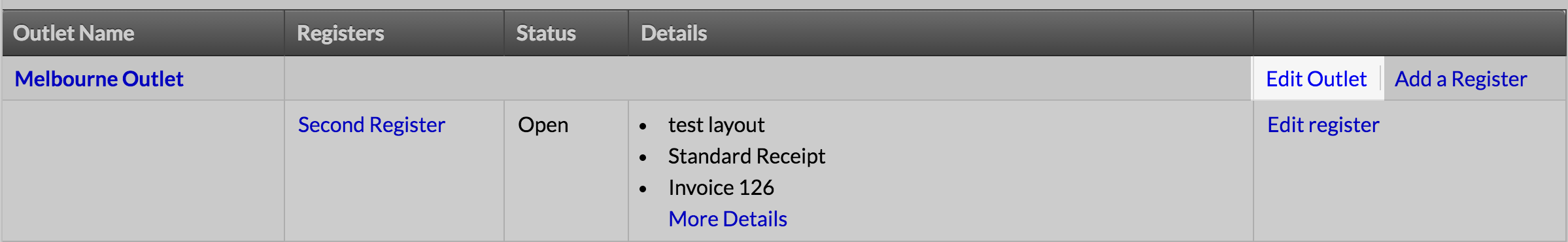
In here, you'll find a drop-down menu where you can specify the outlet's timezone.
Choose the time zone you'd like from the drop-down and click save.
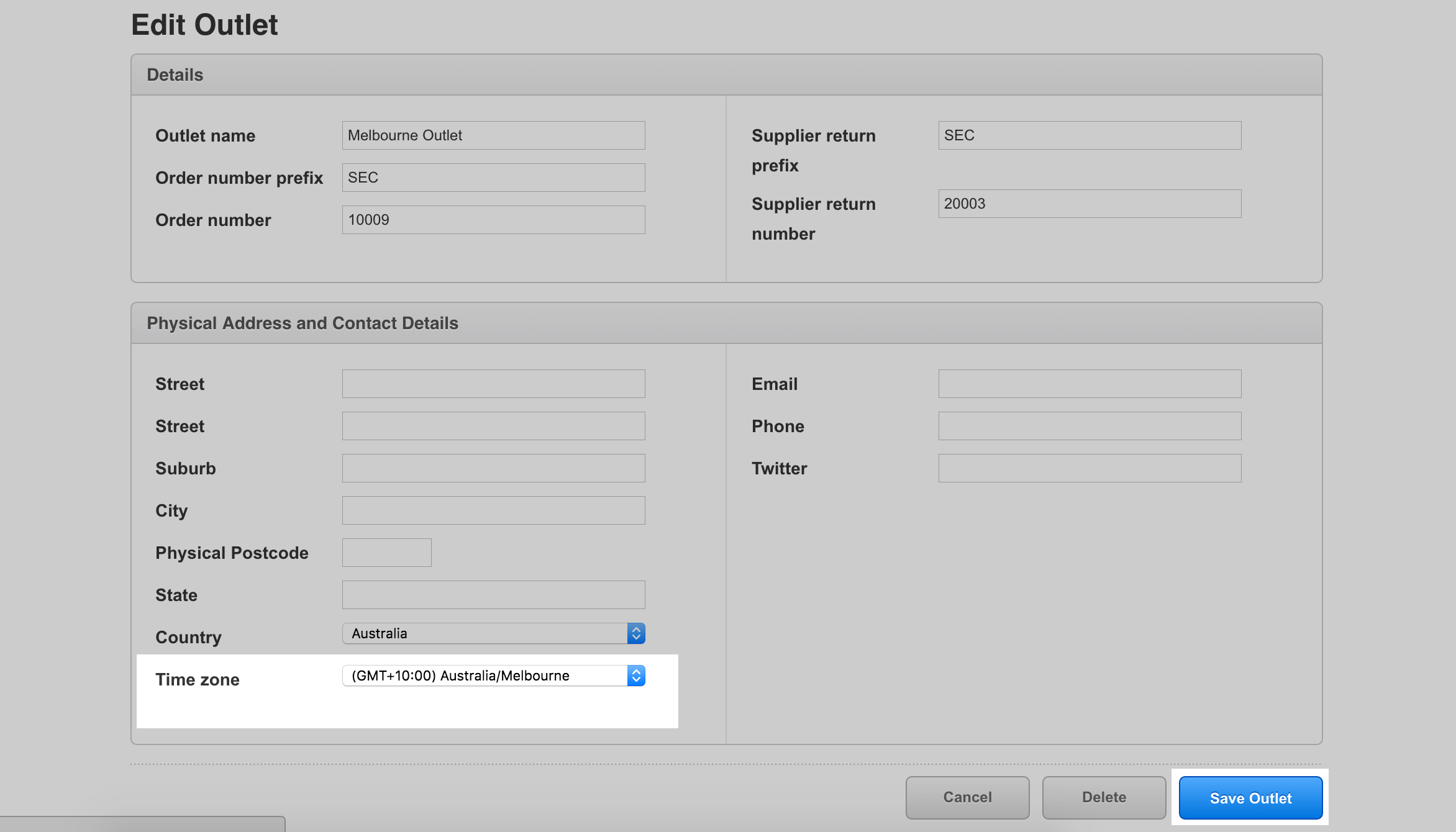
Once you've saved these changes all sales made on registers associated with this outlet will now be recorded in the outlet time zone you specified.
How are different time zones displayed in my Sales History?
The bolded time of a sale in the Sales History is always localised to the outlet where a sale was made. Let's say you have outlet's in two different time zones (Perth and Melbourne.) If you are logged into the Melbourne outlet, sales made in this outlet will be represented in the Sales History as having one time only (as you are logged into an outlet with the same timezone.)
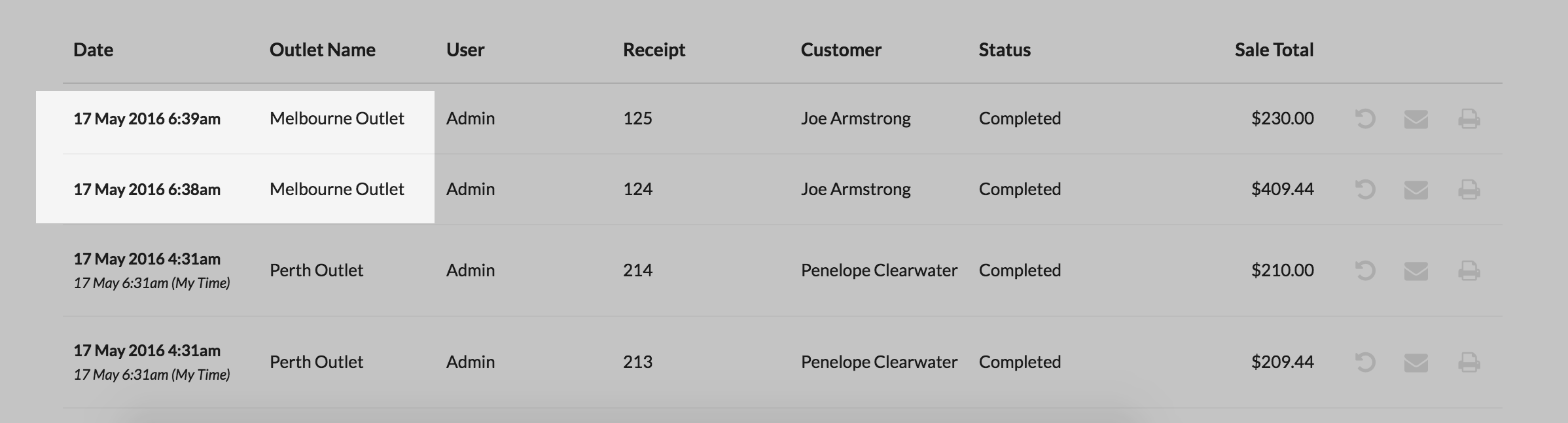
For staff in Melbourne that want to review a sale that was made in Perth (a different timezone to Melbourne), the time will be displayed contextually. The Sales History will show the local outlet time the sale was made (in bold) and the timezone of the outlet you are logged in to (italicised underneath.)
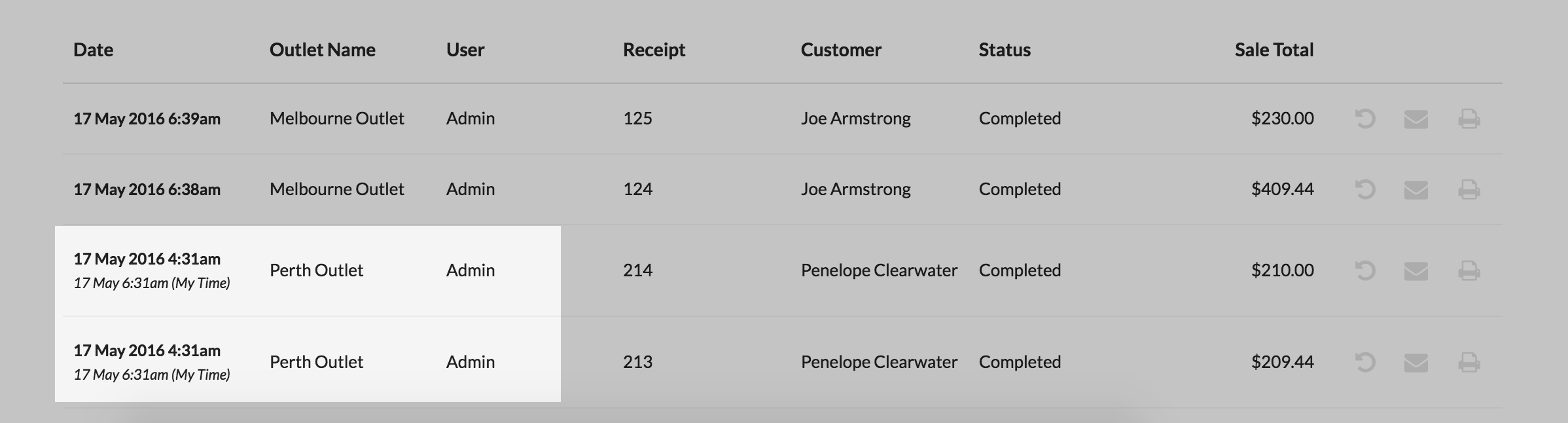
Related Articles
Multi-Outlet Inventory in Shopify
When setting up Vend with Shopify, you can now combine and sync inventory from multiple Vend outlets and surface this on your Shopify store. You can select the inventory from one or more Vend outlets and make this available online for your customers ...Adding a New Outlet
For a business with more than one store, or with a warehouse, setting up additional outlets helps you to manage your inventory and track your sales effectively. Why should I set up more outlets rather than registers? When you set up your store's ...Syncing inventory from multiple Vend stores with Shopify
When setting up Vend with Shopify, you can now combine and sync inventory from multiple Vend outlets and surface this on your Shopify store. You can select the inventory from one or more Vend outlets and make this available online for your customers ...Removing Outlets and Registers - VEND
MANDATORY: Please read the following before deleting an outlet or register: Things you should know about deleting outlets and registers **If you have registers assigned under an outlet you need to delete the registers first then move on to deleting ...General Setup
General setup allows you configure your Vend account to suit your retail operation. Store Settings Store Name This is where the full name of the store should be added for receipt printing and emails from the system. Private URL This is your store ...