Receipt Templates for the Vend Register iPad App
Receipt Template Sync for Vend Register on iPad
What do I need to know if:
How do I?
The Vend Register iPad app will now use the same receipt template as Vend on your Computer. This means that receipt templates will be consistant throughout both Web Vend and Vend on your iPad.
Important: This feature will replace the current template creation in Vend Register. If you had any specific information in this receipt be sure to include it in your receipt template in Vend Retail Manager
How does this sync work?
If I also use Vend on my Computer or used to use the old iPad app:
The Vend Register app will now use the Receipt template you used to use on the old Vend POS app or currently use on Vend on your computer.
This means that if you use Vend on your computer, receipt templates you have set up here will replace your templates on Vend Register. If wish to edit this receipt template or assign it to a different register you can do so through the Vend Dashboard. For information on this click here.
If i've only ever used Vend Register:
If you have only ever used Vend Register, a default template will automatically be created in the Vend Retail Manager. If you wish to edit this template or create a new one follow the instructions for setting up and editing receipts below.
How do I set up and Edit Receipt Templates?
1. Access the Dashboard
To edit your receipt template head to the Vend Dashboard. To do this click the three lined menu button in the top left of the screen and select Dashboard from the sidebar. Next, select 'menu' and navigate to Setup -> Outlets and Registers.
Alternatively you can head to the Safari app on your iPad and sign onto your Vend account from there, or do so through a computer.
2. Setup and edit receipt templates
Now that we are in the Outlets and Registers page we can scroll to the button and select the standard receipt template. This will open up the edit screen where you can create and customise the receipt template to your liking. For a detailed rundown on how to create and customise your receipt template check out this article here.
Once you're happy with your template click 'Save Receipt Template'. If you'd like to apply this receipt template to a different register select 'Edit Register' from the Outlets and Registers screen and apply your receipt template.
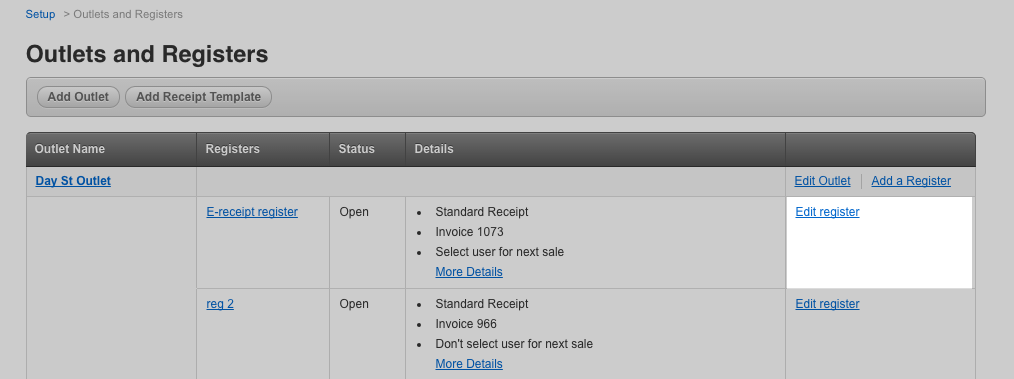
Create a new receipt template
To set up a new receipt template you'll first need to make your way to Vend Retail Manager. To do this navigate to Settings -> Hardware in the app, select your current printer and click the blue link that says 'You can configure receipt templates from Vend's Retail Manager'.
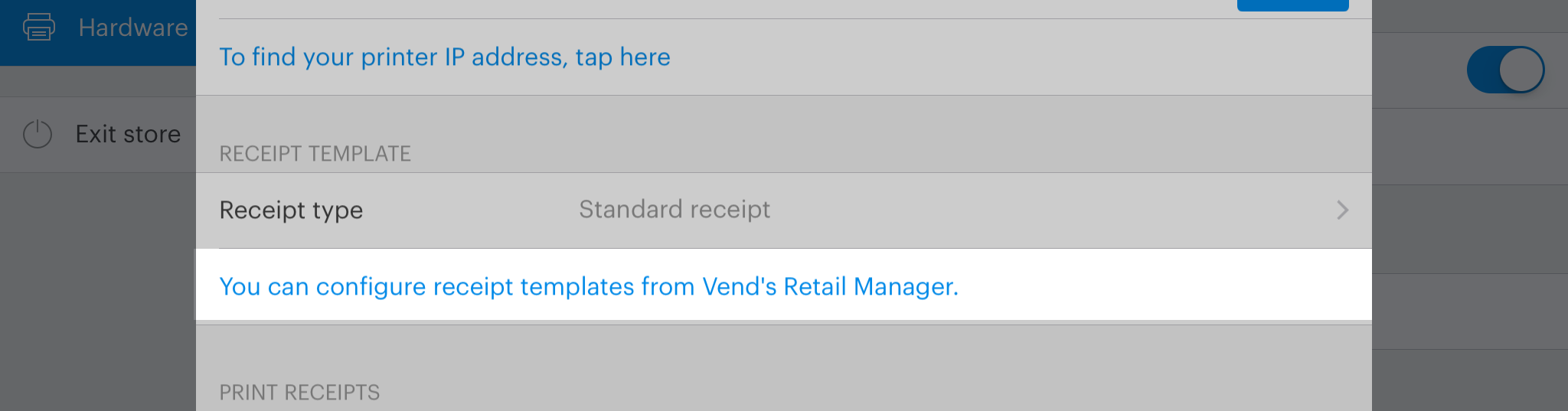
This will open a link in your iPad's web browser that will take you through to your Vend 'Home' screen. Once here sign into your store and click Setup -> Outlets and Registers
Now that we are in the Outlets and Registers page we can select 'Add Receipt Template' to create and customise a receipt template to your liking. For a detailed rundown on how to create and customise your receipt template check out this article here.
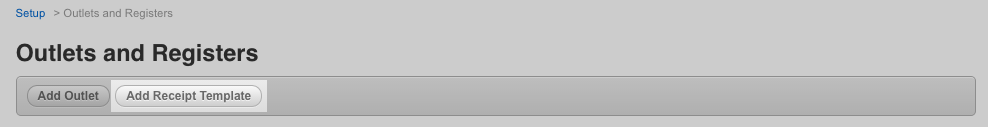
Once you're happy with your template click 'Save Receipt Template'. If this is a new template you'll need to apply it to the register(s) you wish to use it on. To do this select 'Edit Register' from the Outlets and Registers screen and apply your receipt template.
Related Articles
Setting receipt template
Vend uses Receipt Templates so we know what information to put on your receipt, and how to format it so that it will print nicely on your receipt printer. Before setting up your receipt template, you'll need the following information: What type of ...Sales History for iPad
In your sales history on Vend's iPad app, you can view previous sales, load an open sale onto the sell screen, and reprint receipts. To access the Sales History: Tap the menu button on the top left. The sidebar will open. Select 'Sales History'. ...Payment types and Receipt templates
There might be some specific payment types that a restauranter accepts. We will see in this video how to add a payment type. We will also see how to customize the receipt template. There are so many options to hide or show on the main receipt and ...Vend Integration Guide
Important notice These details are accurate at the time of writing this Help file. However, from time to time Vend may make further changes that are unknown to Unleashed.When importing products from Vend, Unleashed will also pull across Stock On ...Setting up your Star 650II BTI Bluetooth printer for your iPad
Device checklist: In order to set up your receipt printer with your iPad, you'll first need to make sure you have all the peripherals needed. Cables: As the 650II BTI is Bluetooth it does not require any cables to connect it to your iPad. The only ...