Replacing an obsolete tax rate
Before you start, we recommend exporting your product information to a CSV file so that you have a backup of your data.
There are two ways to change taxes in Vend.
- Edit the existing tax - This option is used when all products using the old tax rate will be using the new tax rate. This does not affect past sales in your store.
- Create a new tax and change some products to it - This option is used when you still need some products to use your existing tax rate. Create a new tax rate, and check out our article on bulk editing products using a CSV file for more information.
Edit and replace an existing tax rate
- On the Sales Taxes setup page, find the rate you wish to update, and click 'Edit'
- Type in the new rate.
- Click 'Save'. All existing products using that tax rate will be updated.
- Go to the sell screen, and click the status button to resync your data.
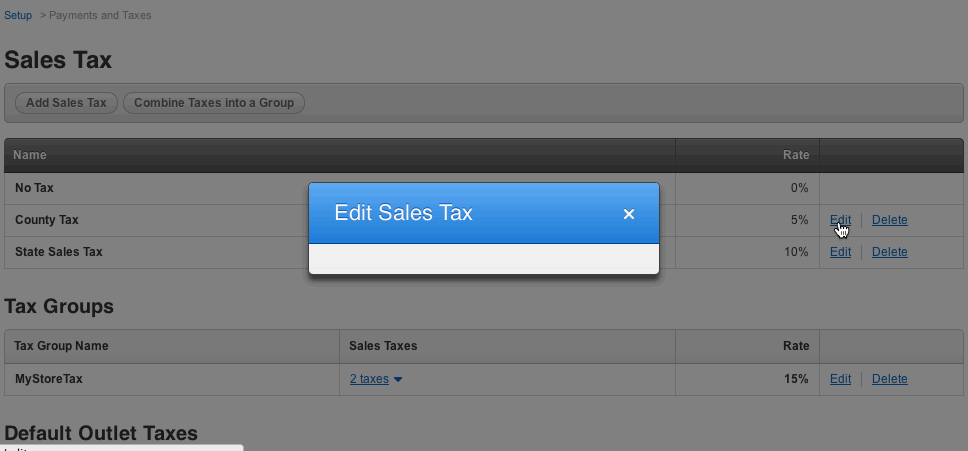
You may wish to check a number of products to ensure that this has happened successfully - check the correct tax name is being displayed and that the correct percentage tax is being applied.
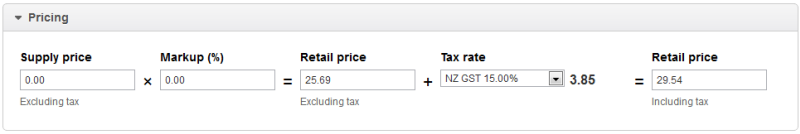
Related Articles
Lightspeed R series | Labor tax and rate
In Lightspeed R Series, you can define labor tax and labor rates to ensure your service-related sales are calculated correctly. This is especially useful if you run a repair shop, service-based business, or any operation where labor charges need to ...How do I apply a tax rate to an individual product in my tax-exclusive store.
Some products have different tax codes, for example fresh fruit and vegetables in some countries do not attract tax. This can be easily managed within Vend. Set up all required tax codes in Vend Choose the appropriate tax per product When you set up ...How do I apply a tax rate to an individual product in my tax-inclusive store.
How do individual product taxes work? Some products have different tax codes, for example fresh fruit and vegetables in some countries do not attract GST. This can be easily managed within Vend. Set up all required tax codes in Vend Choose the ...Setting up Tax Rates in Xero
You can add your own tax rate if needed. Your tax rates can apply to sales, purchases, or both. In the Accounting menu, select Advanced, then click Tax rates. Click New Tax Rate. Enter a Display Name and add Tax Components. A tax component is a ...How do I set up tax?
Latest update: September 02, 2017 00:45 - Nat Dudley The way you set taxes up in Vend depends on whether your in-store prices are displayed excluding tax, or including tax Stores in the USA and Canada are tax-exclusive. New Zealand, Australian, and ...