Updating your Billing Information
How do I know if my store is in dunning?
If your account has gone into dunning it means that the credit card you use to pay for Vend has been cancelled or is expired and Vend can no longer process your next bill.
You will know if your store is in dunning, if a blue banner appears at the bottom of your Vend store.
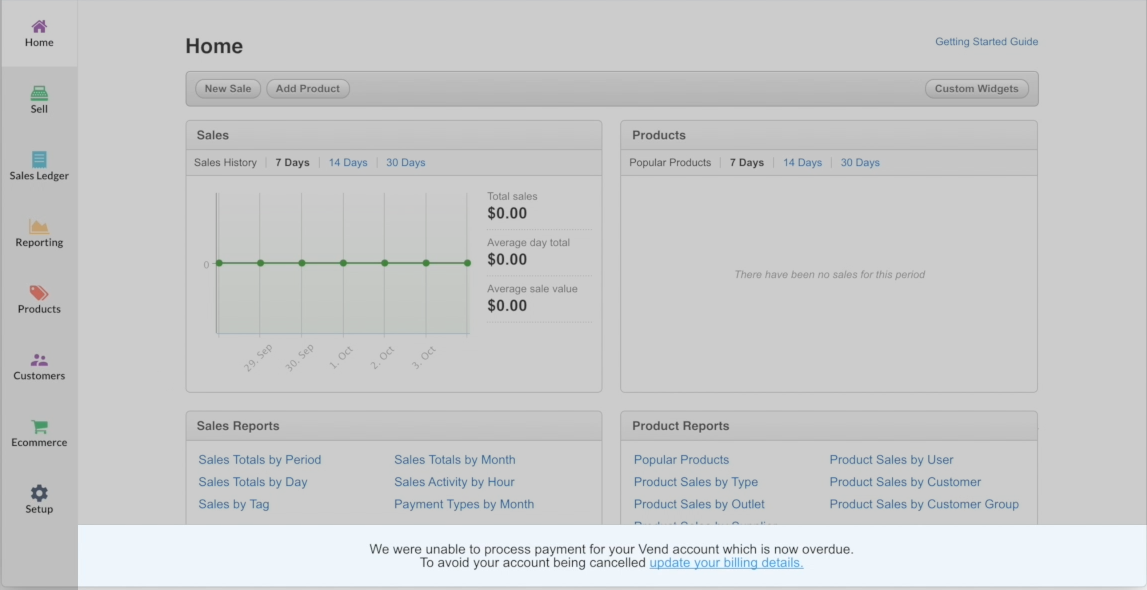
To quickly get back to selling and avoid getting locked out of your account, you will need to update your billing details when you see this banner at the bottom of your Vend account. This banner will display a different message if the user is logged in as a Cashier and will prompt the Cashier to contact their store manager or administrator.
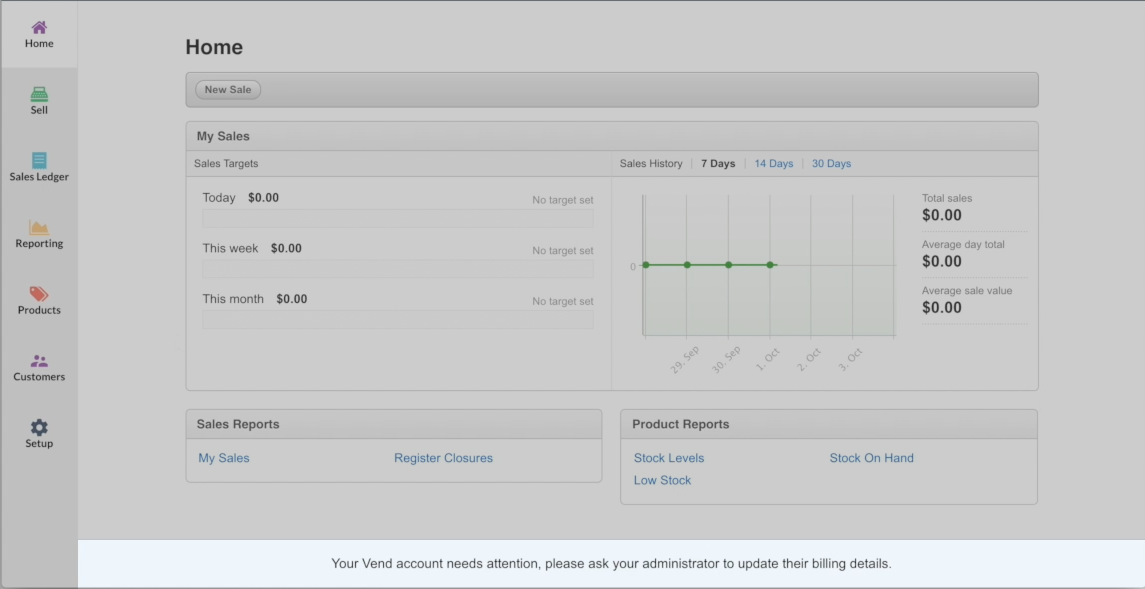
How do I update my billing information?
Most of the time, dunning occurs when your credit card has expired or has been cancelled. To continue using Vend when this happens, you will need to update your account billing details. To do this:
1. Head to Setup -> Account on the left hand side bar in Vend.
2. From here, click on Change Credit Card Details.
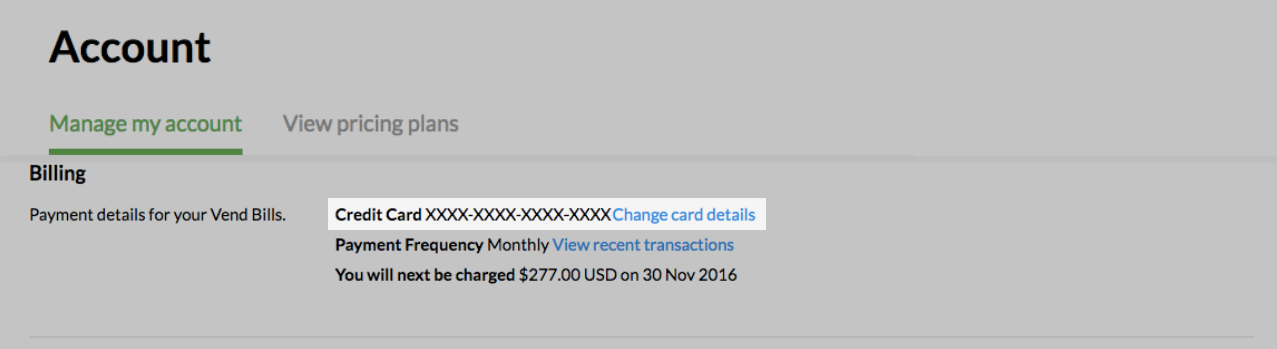
3. Enter your updated credit card details into the form provided.
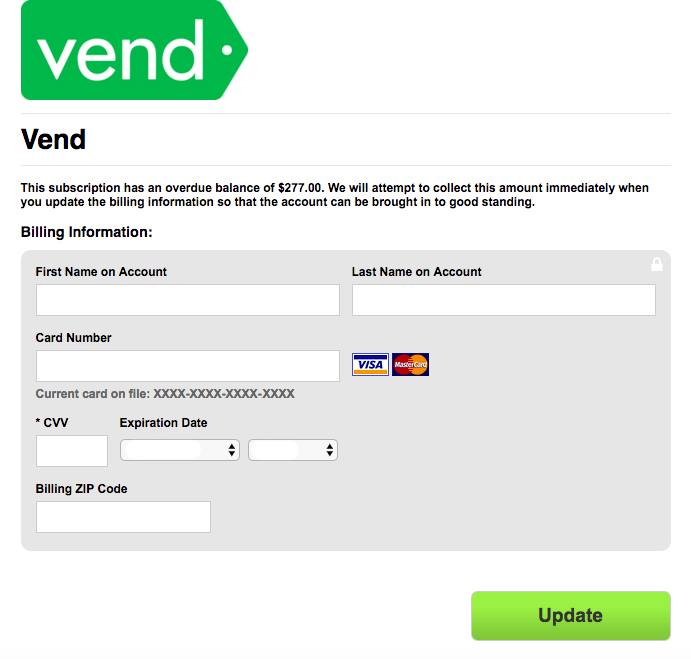
4. Ensure your billing information is correctly updated by viewing the confirmation form provided.
note: If you receive a red error message, your payment might not have gone through. Check your billing details again to make sure everything is correct and up to date.
Why hasn't my payment worked?
Your payment may not have been successful if:
- You are using a credit card other than Visa or Mastercard.
- You have not completed each field of the form, or entered some of the details incorrectly.
- Your bank may not recognise the payment as it appears as an international transaction. If this happens, contact your bank and mention that this payment will occur monthly to avoid errors in the future.
Once your billing details have been updated, you can return to selling as normal.
Related Articles
Billing
Using the Billing service in Unleashed, you have the option to: Sign-up to Unleashed if you are a new Customer or Upgrade your existing Unleashed account. Features available are included in your plan details. Go to Settings | Organization | ...QuickBooks Integration Guide
QuickBooks offers on-the-go, easy, and efficient accounting applications for small to medium-sized businesses. Unleashed can integrate with QuickBooks, allowing information to flow seamlessly to provide your business with real-time information on ...Activating, Billing, and Cancelling Vend
I want to activate my account Awesome! If you've made any trial sales before activating your account, you may want to delete these. Contact our Support Team for assistance completing this, so we can make sure you don't delete the wrong things ...Lightspeed X Series | Billing & License
Lightspeed X Series offers flexible billing options tailored to your business needs. You can choose from monthly or annual billing plans, with the option to upgrade or downgrade your plan at any time. Billing is based on the number of registers and ...Transferring your Account to a New Owner
If you are selling your business or changing ownership, you may wish to transfer your store or some of your store's data to the new owner. For information on how to do this, check out the steps below: Option 1: Transfering Product and Customer Data ...