Using Vend Cash Rounding with Xero
If you are using Vend cash rounding and have an integration with Xero, you will need to set up your store so that cash rounding amounts flow through to Xero when cash sales are rounded. To learn how to set this up, follow the steps below:
Important: If you integrate with Xero and are looking to set up Vend cash rounding, the steps below are mandatory. If you do not map the correct account code to your cash rounding expenses account in the Vend - Xero mappings page, cash rounding amounts will not flow through to Xero.
1. Setup an expenses account in Xero:
First off, you will need to make sure you have an expenses account for cash rounding in Xero. If you do not already have one you can create one in Xero. We recommend you contact your Accountant or Bookkeeper if you aren't 100 percent sure on the account required.
2. Map the account to cash rounding expenses in Vend:
Next, you will need to map this Xero expenses account correctly in the Vend - Xero setup screen. This is so that rounding amounts in Vend will post as an expense to Xero.
To do this:
1. Head to Setup -> Add-ons and click on the 'Settings' button next to Xero. You should now be in your Vend - Xero Mappings page.
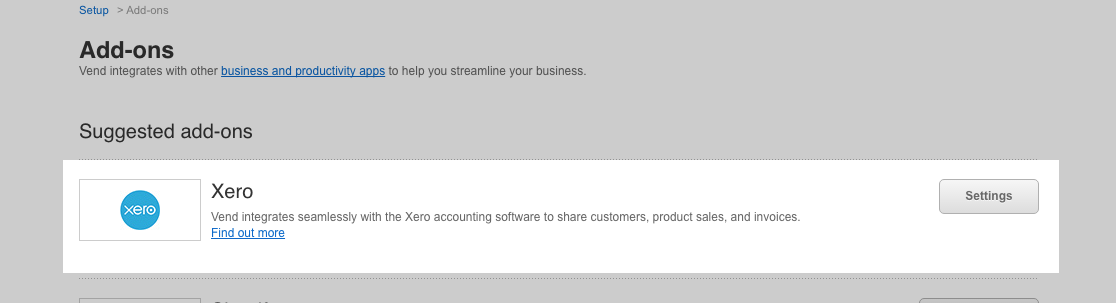
2. Next, navigate to your 'Accounts for Payments' section and choose your expenses account underneath 'cash rounding expense'. Once this is done your rounding amounts from cash sales will be sent to Xero when you close your register for the day.
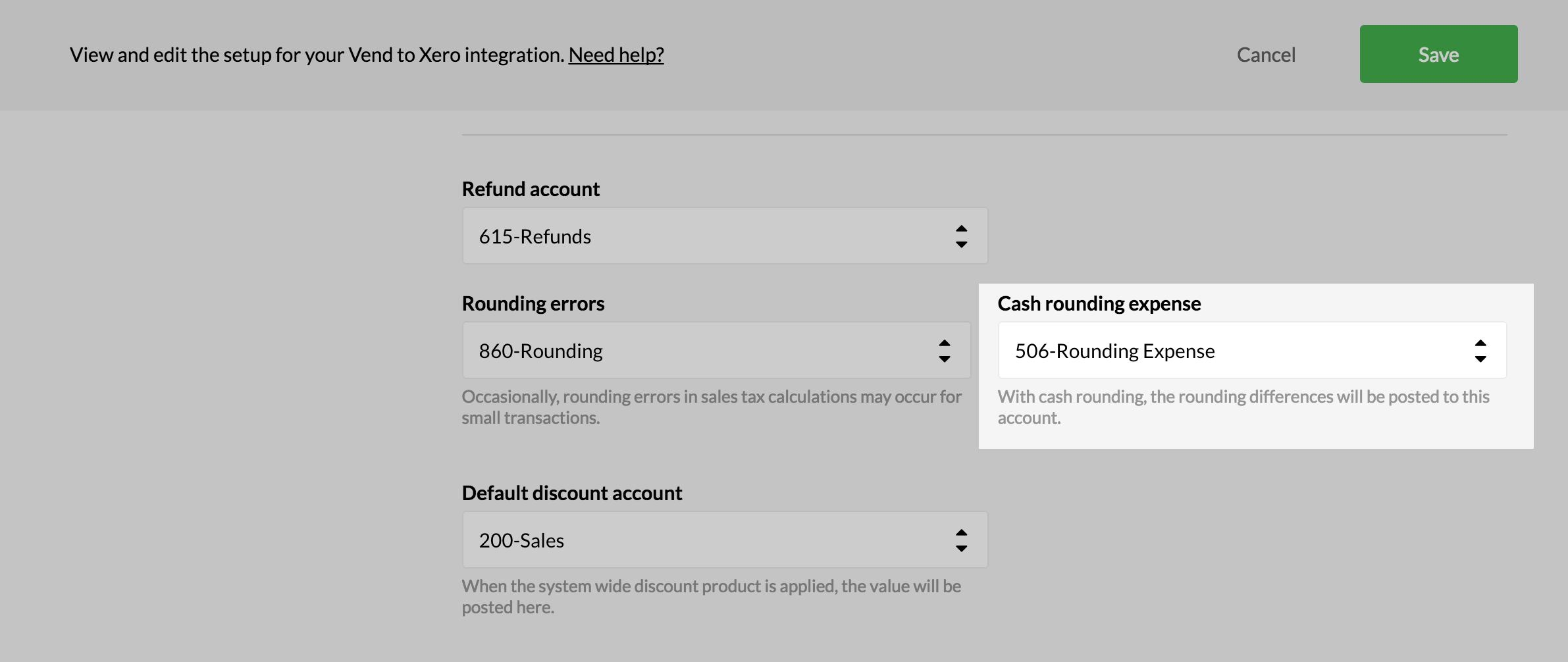
Note: The account codes and names listed in the screenshot above are for example only, your account codes and names will be dependent on how your Xero account has been setup.
3. Click save.
Any rounding amounts you have will now flow through to Xero when you close your register for the day.
Related Articles
Cash Rounding in Vend
How it works: Vend's cash rounding feature lets you pick different rounding denominations and rules depending on your country's currency. Once you have selected the smallest denomination of your country's currency and chosen the rounding rule that ...Cash Management in Vend
Before Getting Started There are a few important things to know about Vend's Cash Management feature. Cash management is automatically enabled for each of the registers you want to use it on. If you integrate with Xero and are looking to set up cash ...Chart of Accounts in Vend - Xero Setup
In this article, we'll be walking through why a specific Vend chart of account is set up in Xero to have a flawless data sync from Vend to Xero - Vend - Purchases Send completed stock order totals to Xero where an accounts payable invoice will be ...Vend Register Basics
How do I train my staff to use the sell screen? The easiest way to get your staff up and running with the new Vend sell screen is to enable training mode. To enable training mode, head to Sell -> Settings in the sidebar and select Enable Training ...Setting up your Vend - Xero integration
1. Turning on the integration Important: Once a Xero organisation is linked to your Vend account, it cannot be changed. You can remove a Xero organisation from Vend, but you cannot then link a different organisation to the same Vend account. This is ...