What is Offline Mode?
Offline mode in Vend will allow you to continue processing sales if you lose your internet connection while trading.
Important: Vend will not operate without an internet connection if you have not completed an initial sync. You also won't be able to use it offline if you weren't logged into your store before the internet went down.
If your internet connection drops offline for longer than two minutes, this banner will appear along the top of Vend.
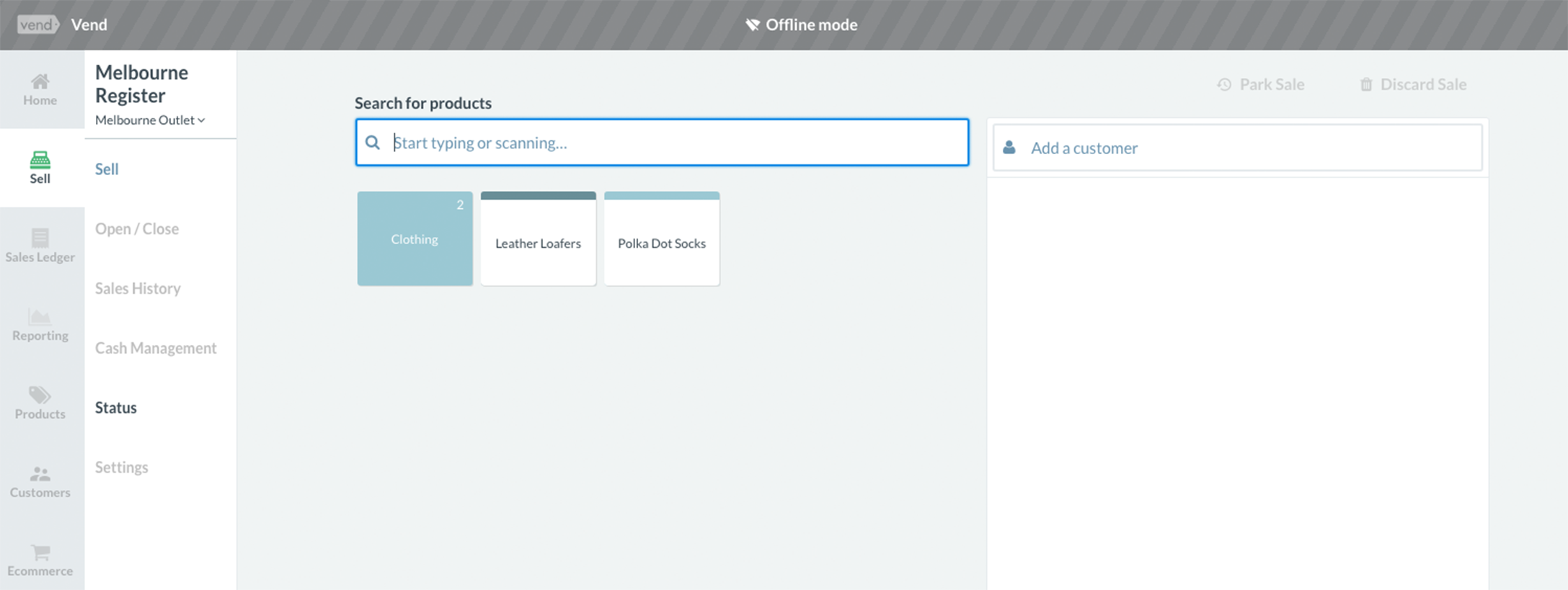
What can I access while I am in offline mode?
While offline, you will have access to the 'Current Sale' and 'Status' tabs. All other sections will be inaccessible until your internet comes back online.
Current Sale:
Under 'Current Sale' you will be able to process new Cash, Layby and On Account Sales, add existing customers to the sale and view product information.
You will not be able to edit existing customers, create new customers, discard or park sales or view product inventory information.
Status:
Clicking on 'Status' will let you view all your un-synced sales. These are sales made during offline mode that has been saved in your browser but not yet synced to our servers. Once your internet is back up, these sales should sync automatically. If there are still sales in the 'Status' page after a few minutes, you can try clicking the 'Retry errored sales' button to resync them manually.
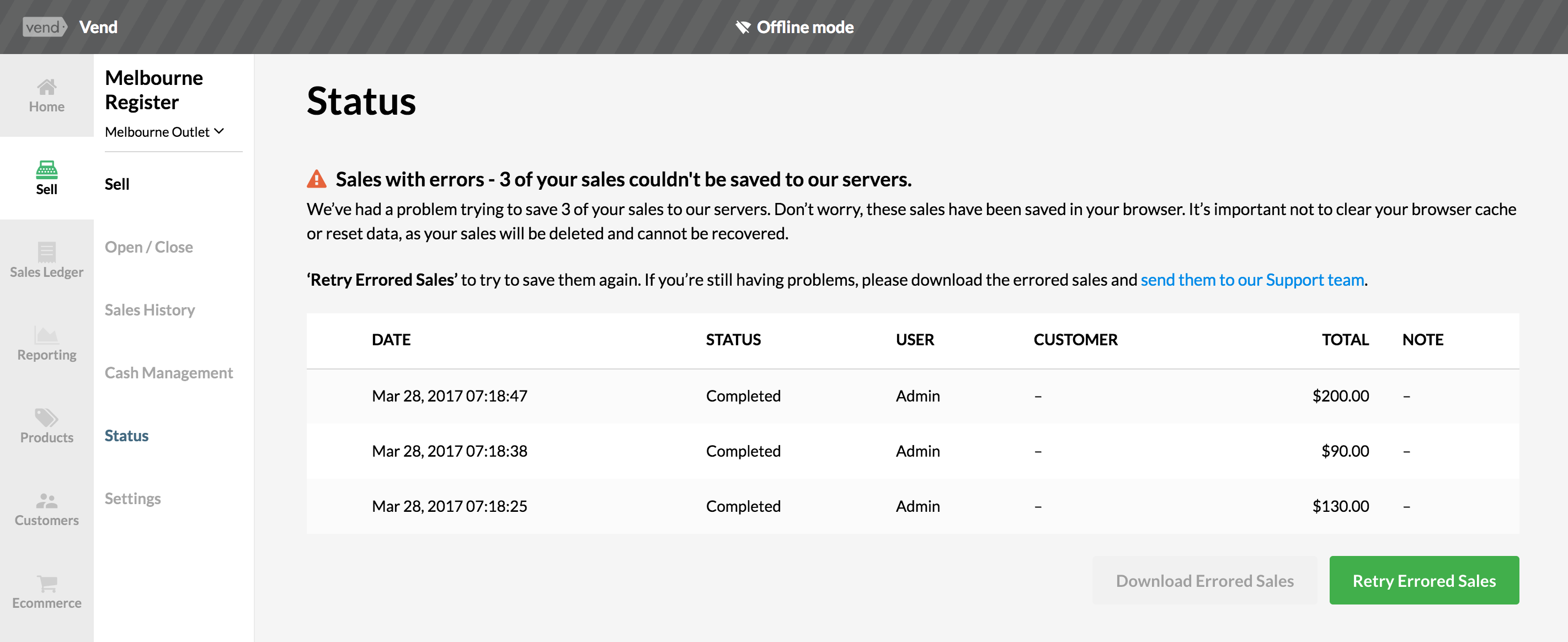
How can I search for products in offline mode?
You cannot search for products or customers by name but you can still search with a barcode scanner, or by typing in SKUs or Customer IDs. If you have Quick Keys, these will also still work in offline mode.
Here are 3 tips to keep sales smooth when your internet goes down:
- Use your barcode scanner to search for products
- Keep important SKUS and customer IDs written down or in a document
- Keep your most commonly-purchased products in your Quick Key layout
Note: Offline mode has always been a backup option for when internet goes down, and is not a complete solution for offline trading.
What do I need to do once my internet connection has been restored?
Vend will automatically check your internet connection every two minutes. Once your computer is back online, the 'Offline' banner will disappear, and you will be able to access all sections of Vend again.
What happens to my sales when I come back online?
If you have processed sales while offline, these will automatically sync to our servers once your internet connection is restored. This should occur within a few minutes of your internet connection is re-established. If you still have un-synced sales, you will see an 'Error sales' icon next to 'Status' in the sidebar. If you see this, head to the 'Status' screen and hit the 'Retry errored sales' button.
Getting an 'Unable to load' screen?
If you try to access Vend on your Mac or PC and you receive this screen, it may be because you have not fully loaded your store in this browser before or you were not previously logged into Vend when your computer dropped offline.
You won't be able to use Vend offline while you have this message.
To troubleshoot:
Check your internet connection by accessing another website outside of Vend, if it's not just Vend that is offline your computer may have lost connection to the internet. Check that your router is powered on or contact your internet service provider.
If your internet is still running normally outside of Vend, click on the link to Vend's system status page and check that Vend's servers are operational.
If everything looks good, try and refresh the page to clear this message.
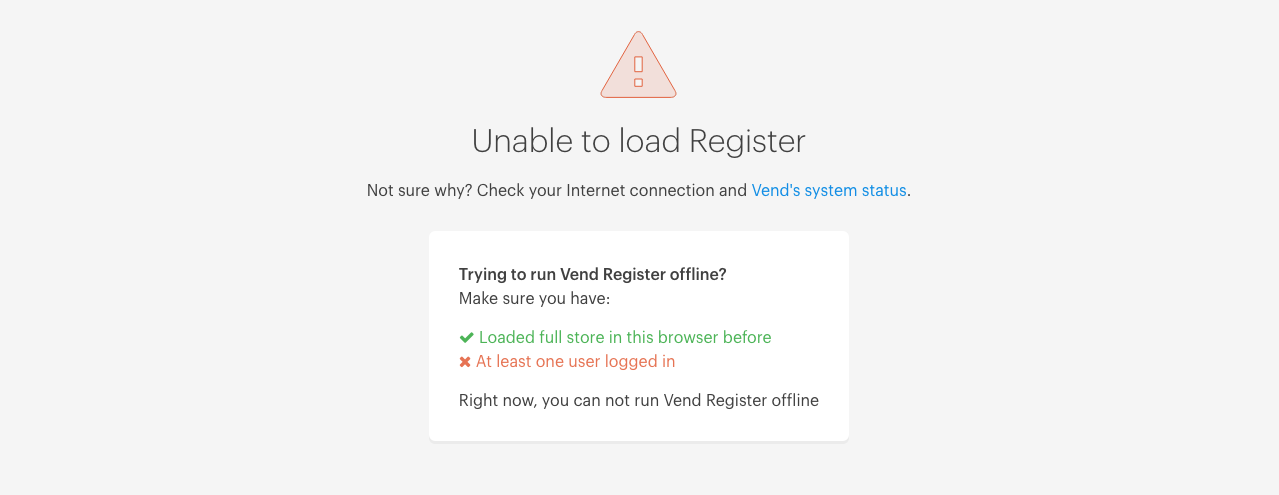
Related Articles
What is Training mode?
Training mode is an option available that allows you to try out Vend without affecting any of your store data. This is a useful feature if you want to train new staff or try out new features as all sales processed in Training Mode will not be ...HTTP Basic Auth deprecation
Note: If you're not a developer and you don't have any integrations/addons then you probably don't need to worry about this! If you're unsure, read on to learn more. What is HTTP Basic Authentication? HTTP Basic Authentication is a mechanism used to ...Sales History for iPad
In your sales history on Vend's iPad app, you can view previous sales, load an open sale onto the sell screen, and reprint receipts. To access the Sales History: Tap the menu button on the top left. The sidebar will open. Select 'Sales History'. ...Using the Vend Sales Ledger
What is the Sales Ledger? How is Sales Ledger different from Sales History? States of Sales in the Sales Ledger Finding your way around the Sales ledger Filters List of sales Sales Ledger and Training Mode Best Practices for using the Sales Ledger ...Lightspeed X Series | Training mode
Training mode is perfect for training new employees or experimenting with the system's functionalities without affecting live data. Training Mode allows retailers to: Safely train staff on the POS system without impacting actual sales or inventory. ...