Linking Existing Vend and Shopify Products
Often, when linking your Vend account with your Shopify store, you will already have existing products in both Vend and Shopify. If this is the case, you should link these products together so that stock changes are synced between Vend and Shopify. Below are the three most common scenarios you might encounter when linking your Vend and Shopify products.
Scenario 1: I have common products in Vend and Shopify with matching SKU and handle combinations.
If you have common products in Vend and Shopify, pulling the products from Shopify will link them to the same products in Vend based on the exact match of SKU and handle combination. To do this:
Navigate to Setup -> Add-ons -> Shopify Settings.
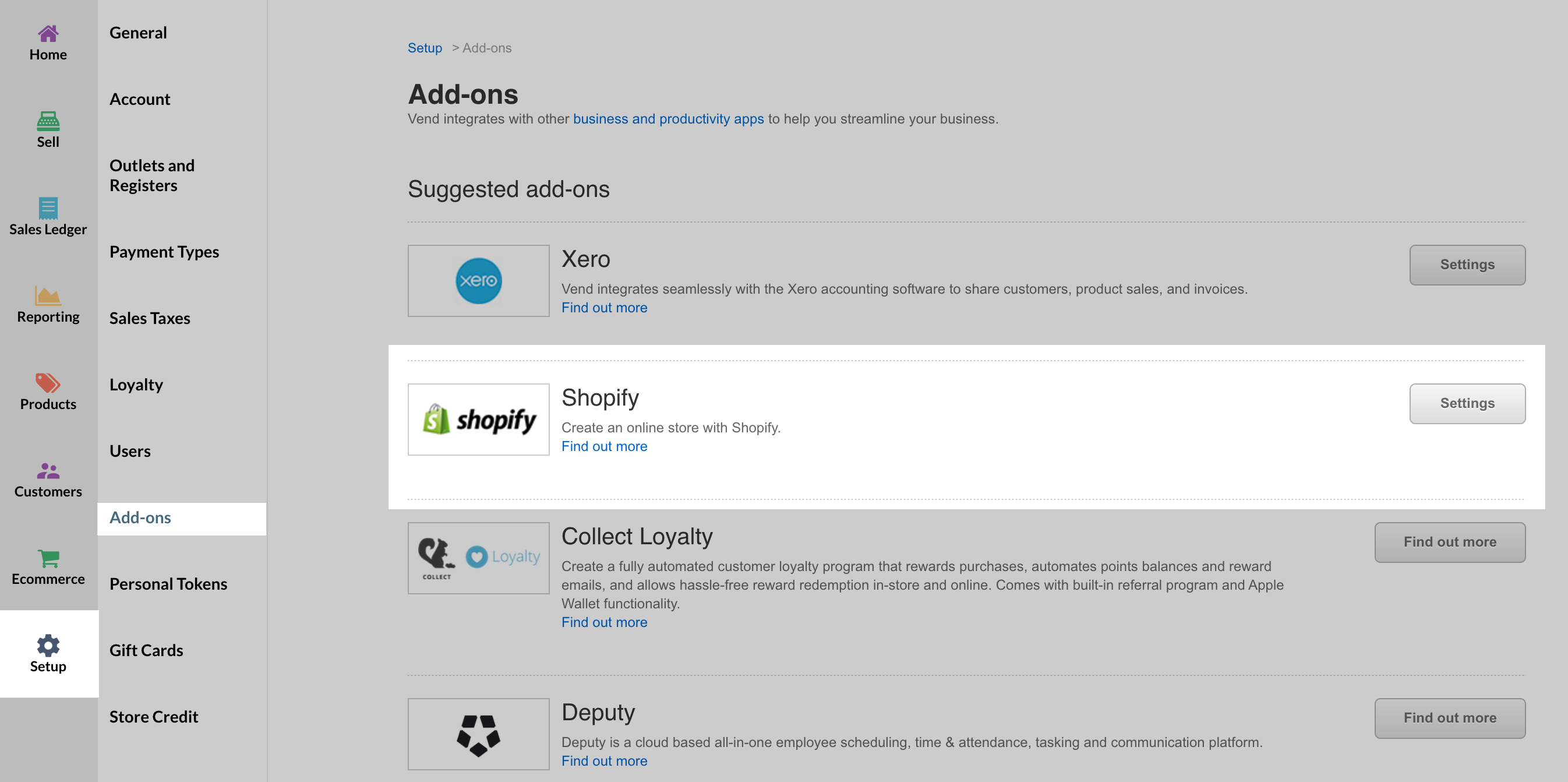
Once here click "Get All Shopify Products".
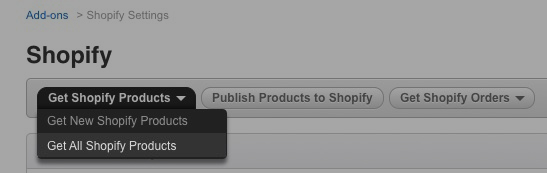
All of your Shopify products will be synced with Vend and any products with matching SKU and handle combinations will be linked together going forward.
Scenario 2: I have products in both Vend and Shopify, and none of them are common, but I want to link and keep all the products on both platforms.
Sometimes you may have a set of products in Vend and a different set in Shopify. If you’d like to combine the two, so both Vend and Shopify have all of the same Products, follow the steps below:
1. First, bring the Shopify products into Vend by clicking navigating to Setup -> Add-ons -> Shopify Settings and clicking on the “Get All Shopify Products” button.
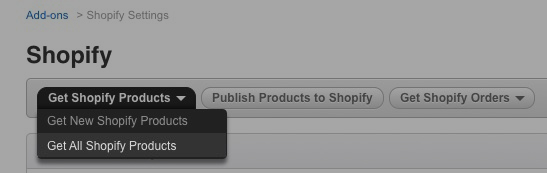
important: Any images attached to products in Shopify will not come into Vend. If you want these images in Vend, you’ll have to upload the images afterwards manually.
2. Publish the Vend products to Shopify by going to the same Shopify settings page in Vend but this time, click "Publish Products to Shopify".
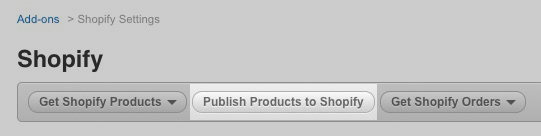
By doing this, all active products in Vend will be published to your Shopify store.
Important: We will only send the main product image to Shopify. If you wish to show multiple images, such as images for the variant products, then you’ll need to upload these separately.
Scenario 3: I have products in Vend and Shopify, and most of them are common but the SKU and handle combinations between Vend and Shopify do not match.
Sometimes you may have the same products in Vend and Shopify, but the SKU’s and/or handles for these products may not match up perfectly between Vend and Shopify. To fix this:
1. make sure that the common products in Vend and Shopify have the same SKU and a handle combination.
2. If any common products in Vend and Shopify do not have matching SKU and handle combinations then edit the SKU or handle for these products in either Shopify or Vend.
Important: Before going ahead with this change it is important to note the implications of changing SKUs and handles in Vend or Shopify:
Changing the handle in Shopify -> This will change the last bit of the product URL, meaning any SEO, FB campaign, Google Adwords and other digital marketing links will break.
Changing the SKUs in Vend -> If you use barcodes in store then you’d have to print the barcode again for the new SKUs.
Please check with Shopify Support regarding the implications of changing the SKU and handle.
3. Once you have the handle and SKU match for every product then head over to the Shopify Settings page in Vend and click “Get All Shopify Products”. This way Vend will look for the SKU and handle combination of the Shopify products and link them together.
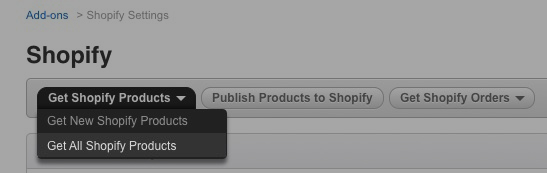
4. It is important that you “Get All Shopify Products” when you are first linking Shopify with Vend. Once you’ve done this, all future products should be created in Vend, as Vend will be the master of all inventory and product management going forward.
Related Articles
The Shopify Integration - How does it work, and how do I set it up?
The Vend-Shopify integration enables you to easily link an online Shopify store to your Vend account. If you're new to selling online, the integration takes the pain out of setting up your first store, and makes it easy for you to manage sales, ...Syncing aggregated inventory from multiple Vend outlets to Shopify
When setting up Vend with Shopify, you can now combine and sync inventory from multiple Vend outlets and surface this on your Shopify store. You can select the inventory from one or more Vend outlets and make this available online for your customers ...Syncing inventory from multiple Vend stores with Shopify
When setting up Vend with Shopify, you can now combine and sync inventory from multiple Vend outlets and surface this on your Shopify store. You can select the inventory from one or more Vend outlets and make this available online for your customers ...Shopify Integration Guide
Shopify is a complete e-commerce solution that allows you to set up an online store to sell your goods. It lets you organize your products, customize your storefront, accept credit card payments, track and respond to orders. The integration ...Inactive and Deleted Products in Vend
A product in Vend can be made inactive or deleted via the Product page. This article talks you through how to make a product inactive or delete a product in Vend. Make a Product Inactive There are some situations where you may need to work with a ...