Re-Send Register Closures to Xero
Resending a Register Closure that posted incorrectly to Xero is a simple process:
1. From the menu click Reporting - Register Closures.
2. Click on the date of the closure you wish to resend to Xero.
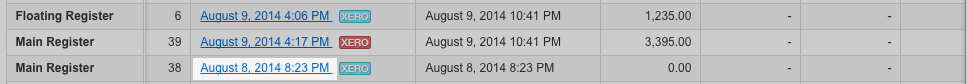
3. Click the More button then click Resend to Xero.
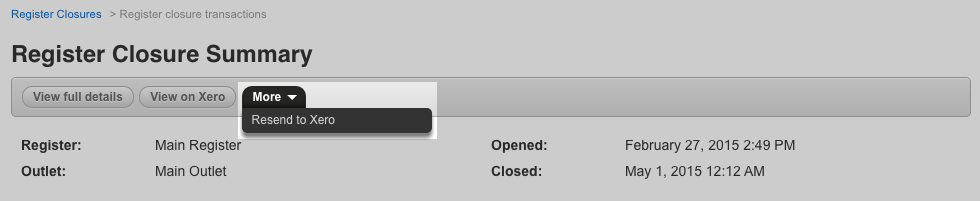
4. Your register closure will then be sent to Xero!
Related Articles
Re-sending the Register Closure report to Xero
To resend the reports, Void the invoice in Xero. Void Xero invoice: Open invoice in Xero Remove all payments from the invoice, click on the Payment > Options > Remove and Redo Click Invoice options > Void Resend the Vend register closure: Open Vend ...Setting up your Vend - Xero integration
1. Turning on the integration Important: Once a Xero organisation is linked to your Vend account, it cannot be changed. You can remove a Xero organisation from Vend, but you cannot then link a different organisation to the same Vend account. This is ...Xero Integration Guide
Unleashed can integrate with your accounting provider to provide your business with real-time information. This is useful when completing transactions in Unleashed, such as receivables, credits and stock journals. Important notice These details ...Troubleshooting the Vend - Xero integration
Go to the register closure, purchase orders or on-account sales - If the sale has not synced the Xero logo in front of the report name is red then - First, click on the red Xero logo. 1. Did the transaction send (logo go blue)? Yes: You're all good! ...Why don’t my Sales and Payments match in Register Closures?
Why don’t my Sales and Payments match in Register Closures? Why don’t my Sales and Payments match in Register Closures? A very common question that comes to Vend Support is why sales and payments in Register Closures don’t match. It is actually very ...